FlashCards are a social media video that you can easily download and post to any social media site. With FlashCards, you get a square video that attracts 30% more views and up to 100% more engagement than a traditional landscape video! We have four different versions of Flashcard Videos available, the Classic, Just Listed, Just Sold, and Open House.
The Just Listed Flashcard Video is exclusive to our Suite Leader membership!
The following requirements must be met for Just Listed FlashCards to be available:
Must have at least 10 photos that are at least 844×564 pixels
Must have a property address (including City and State)
The following will be displayed in each of your Just Listed FlashCards:
First 10 Photos (after excluding video clips, vertical photos, and photos smaller than 844×564 pixels)
Agent Name
Agent Photo
Office Logo
Agent Phone Number
Agent Email Address
- Downloading the Just Listed FlashCards
- Log into your TourFactory account.
- Go to the Summary Tab of your property. Need help getting to the Summary tab? Click here for detailed instructions.
- On the left-hand side, click the grey tab labeled “FlashCards Videos”.
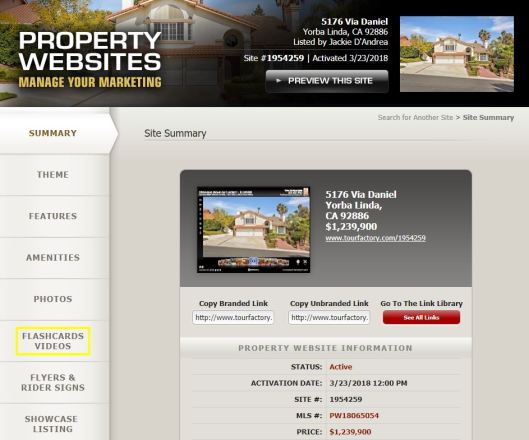
- Click to enlarge
- Click the “Download Flashcards” under the “Just Listed” option.
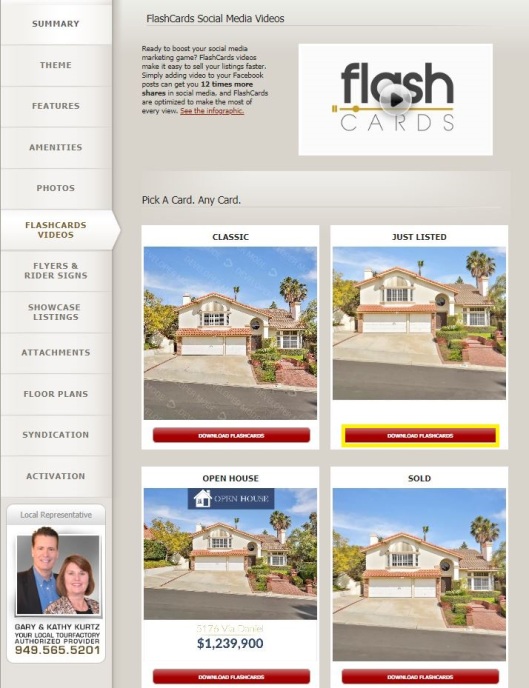
- If you are using FireFox, your FlashCards will begin playing in your browser instead of immediately downloading. To download, right-click anywhere on the video and select “Save Video As…”.
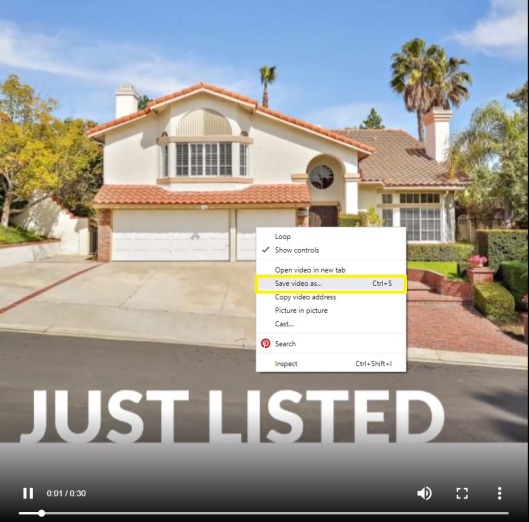
- Once you have selected the location to save your FlashCards to, click “Save”. Your FlashCard video is now downloaded and you can begin sharing!
Sharing your FlashCards
Once you have saved your deck of FlashCards to your personal device, it’s ready to upload as a social media post, attach to an email, include in a text — or add to any other sales tool you dream up! Here are some helpful posts on how to share your FlashCards on your various social media sites:
How to Post a Video to Facebook
How to Post a Video to Instagram
How to Post a Video to Twitter
How to Post a Video to Linkedin
How to Attach a Video Using Gmail
Note: You cannot post to Instagram on a desktop. You have to post using a mobile device.
Note: Facebook defaults to only uploading HD Videos/Photos when on wifi. You will want to change this setting to ensure that your FlashCards Video is posted in HD quality. This can be changed within the Facebook App settings.
For additional assistance, contact us at 888-458-3943 coaching@tourfactory.com
